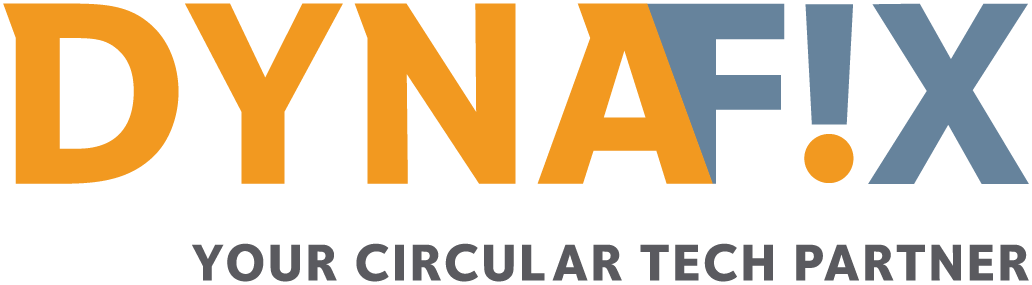FAQ
FAQ categories
Load More
Dynafix FAQ
Manufacturer’s warranty
You can see how long the warranty is on your device on the manufacturer’s website.
Warranty after repair or replacement
We carry out all repairs in line with the manufacturer’s guidelines, so your device will continue to be covered by the manufacturer’s warranty after repair or replacement. The repaired device or the replacement device is also covered by our own 90-day warranty. This term begins on the day we send the device to you.
The IMEI number comprises 15 digits begging with 35, 012, 013 or 86. You can find the IMEI number as follows:
- tap in *#06# and call on your device
- on the original packaging
- on the back of the device
- in the settings of your device
- on your receipt
- on the back of the battery
- on the SIM card tray
Can’t find the IMEI number? Check the manual of your device or the manufacturer’s website.
How do I disable “Find My iPhone”?
Follow the steps below to disable “Find My iPhone”.
Option 1: My device still works
- Go to “Settings”, tap your Apple ID at the top of the screen. If you don’t see your Apple ID, switch to option 2.
- Tap “iCloud”, then “Find my iPhone”. Slide the green toggle to the left to disable “Find My iPhone”. Enter your password.
- You may need to enter your login or Apple ID again.
- Shut down your iPhone before handing it over. If you see an error go to option 2.
Option 2: My device is not working properly or won’t turn on.
- Shut the device down (if applicable)
- Log in with your Apple ID and password on a computer, tablet or other mobile device and go to icloud.com
- Click “Find my iPhone”, then “All devices” at the top of the screen. This displays a list of all devices linked to your Apple ID.
- If you see a grey x alongside your damaged/defective device, click this. Confirm your choice.
If you are unable to disable “Find My iPhone”, contact AppleCare. You can call them free of charge on 0800- 0201 581 or contact them online.
You can check the status of your repair request in MyDynafix.
Quote
You have received a quote because your device could not be dealt with under the manufacturer’s warranty. The repair or replacement costs will be stated on the quote. We will not repair your device or deliver a replacement device until you gave formally accepted the quote.
Other options that may be stated on the quote:
- You can have the device returned to you without repair. You will only pay the ‘examination charge’.
- You can ask us to dispose of the device in an environmentally friendly way. You do not pay anything.
Examination charge
The examination charge reflects the costs we incur registering the repair, examining and returning the device. The examination charge is at least €35.
How do I respond to the quote?
You can respond to the quote online. Go to MyDynafix.
What is the examination charge?
The examination charge reflects the costs we incur registering the repair, examining and returning the device. The examination charge is at least €35.
What is water damage?
Your device can suffer water damage in various ways:
- Contact with water or another liquid (after cycling in the rain with your smartphone in your pocket, say)
- Condensation (if you leave your smartphone in the bathroom when taking a shower, say)
Common problems due to water damage
Can water damage be repaired?
These problems are mostly caused by water getting on the motherboard. This causes oxidation. Water damage is not covered by the manufacturer’s warranty. However, the good news is that the device can often be repaired. You will receive a quote.
What is physical damage?
Impact damage: Damage due to the device having been dropped or striking something (such as the corner of a desk while in your pocket).
Pressure damage: Damage caused by pressure on the device (such as sitting on it when it’s in your back pocket).
Physical damage may be clearly visible on the exterior of your device. The screen may be broken or the casing may be bent out of shape. However, physical damage may not be visible if it is internal (such as damage to a motherboard).
Common problems due to physical damage
- Loss of certain device functions
- Loss of all device functions
Can physical damage be repaired?
Physical damage is not covered by the manufacturer’s warranty. However, the good news is that the device can often be repaired. You will receive a quote.
Why have a received a replacement device?
Apple
Apple always supplies a replacement device if certain parts are defective. You also receive a replacement device if we are unable to repair your device or the repair costs are higher than the price of a new device.
Other brands
You receive a replacement device if we are unable to repair your device or the repair costs are higher than the price of a new device.
That’s a real bummer. Fortunately, we give a 90-day warranty on the repaired device or on the replacement device. We aim to ensure you have a properly functioning device as quickly as possible. Contact us through the consumer contact page. We’ll find a solution together.
No. We must remove your screen protector to be able to open your device for repair.
No. To protect your privacy, we wipe your device as soon as we receive it.
Specialist and under a warranty
Unlike many other repair services, Dynafix is officially licensed by manufacturers to carry our repairs on their devices. Original parts are always used to ensure the warranty is not voided. We also give three months’ warranty on all our repairs. Peace of mind!
We repair with love!
We look after your device as if it were our own. We clean it up and install the latest software. Dyna also takes care to protect the data on your device to avoid any data breaches.
Is the defective device still in warranty?
If so, we will carry out repairs free of charge!
Where is there a charge for the repair?
When checking the device we may find evidence of physical damage (caused by dropping, say) or water damage. In that case, the repair costs will not be covered by the warranty. Devices with this type of damage can mostly be repaired. You will receive a quote. If your device cannot be repaired you will receive a quote for the replacement device.
Quote
The repair or replacement costs will be stated on the quote. We will not repair your device or deliver a replacement device until you have formally accepted the quote.
Other options that may be stated on the quote:
- You can have the device returned to you without repair. You will only pay the ‘examination charge’.
- You can ask us to dispose of the device in an environmentally friendly way. You do not pay anything.
Examination charge
The examination charge reflects the costs we incur registering the repair, examining and returning the device. The examination charge is at least €35.
The parts for my repair are not in stock. What’s going on?
We’re on it
We constantly work to identify and order all necessary parts. We want to be able to return a fully operational product to you as soon as possible. Unfortunately, we are also feeling the consequences of the global spare parts shortage. Microchips are particularly badly affected, so suppliers cannot always give us an indication of the delivery term.
Global microchip shortage
A microchip is used to power a device’s memory or processor. More and more devices contain microchips. Microchip producers are finding it hard to keep up with demand. This has been exacerbated by the pandemic. The demand for equipment rose as people were working from home, while factories were forced to suspend their operations. Those factories will have to scale up production to meet demand. Unfortunately, that could take years because specialized production lines are required.